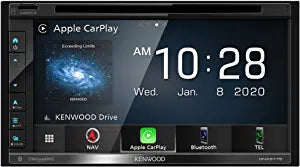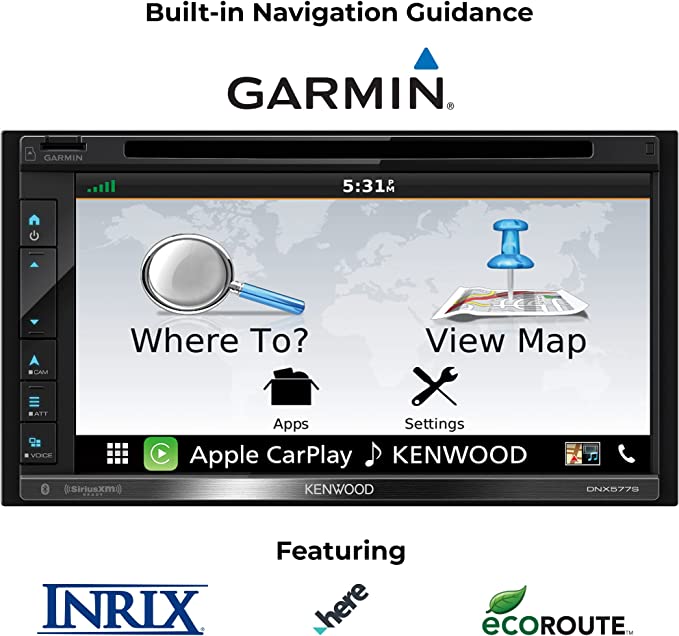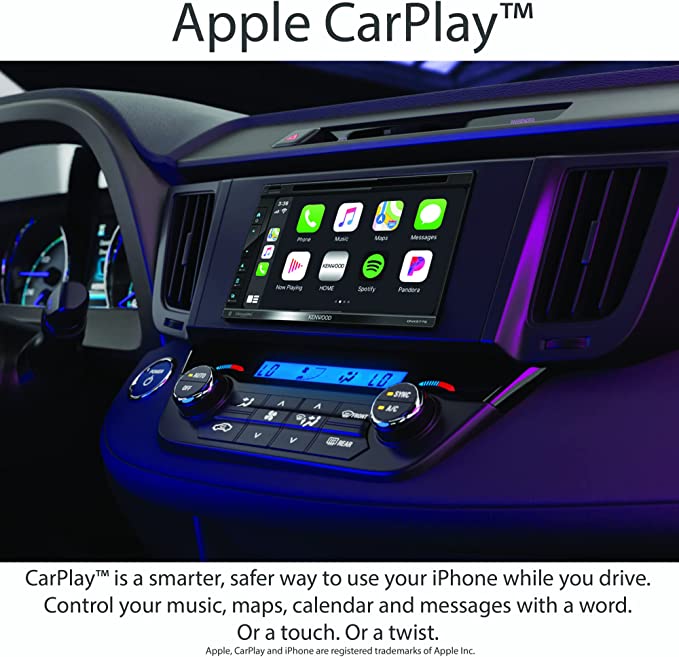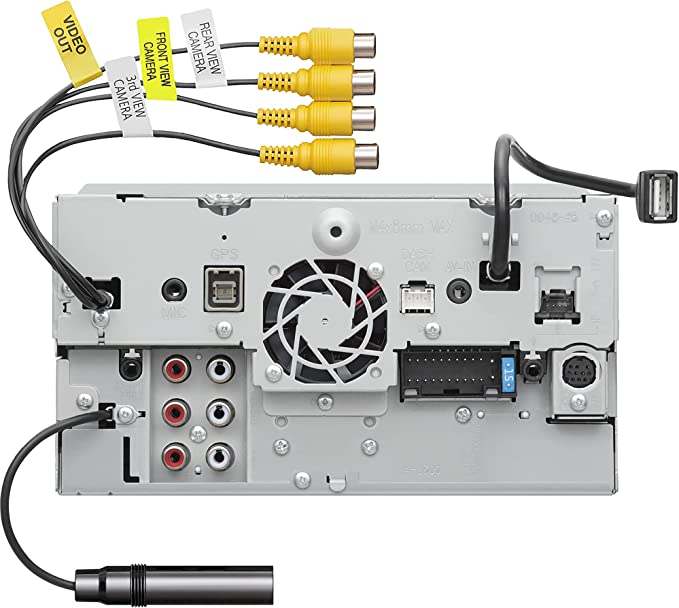KENWOOD DNX577S 6.8" DVD Car Stereo, Garmin Navigation Built in, Inrix Traffic Service, CarPlay and Android Auto, Bluetooth, Four Camera Inputs
Navigation DVD Receiver with Bluetooth
Getting behind the wheel used to involve paper maps, tapes or CDs, and maybe some games in the back to keep the kids occupied. We're talking about GPS satellite guidance, phone integration, high-definition music files, and rear-seat entertainment systems. Kenwood's DNX577S navigation receiver caters to many of your media needs, including support for both Apple CarPlay and Android Auto. You can command everything through the stereo's 6.8" display, which offers a great view of your music info, maps, and more.
Safe, Smart and Comprehensive Control with Apple CarPlay
Apple CarPlay is a safer way to use your iPhone in the car. Simply talk to Siri or touch the receiver’s display to get directions from Apple Maps, make phone calls, listen to voicemail, send and receive texts, and listen to music from Apple Music or your favorite 3rd party streaming services like Pandora and Spotify, all in a way that allows you to stay focused on the road. With the latest iOS version (iOS 12.0 and higher), 3rd party navigation apps like Google Maps and Waze are also supported.
Apple CarPlay
iDatalink Maestro
Android Auto
Guidance by Garmin
4 Camera Inputs
To enable a smarter driving experience, receivers featuring 4 camera inputs allow for the utmost in convenience, flexibility, and safety. With 4 camera inputs, you can connect a front camera, a KENWOOD dashboard camera (DRV-N520 sold separately), and rear and side (blind spot) cameras. Alternatively, 4 camera inputs can support several other configurations, including the connection of 2 side cameras, a front camera, and a reverse camera. Camera switching is available using on screen controls, or automatically for side cameras when an optional iDatalink Maestro RR is connected (supported vehicles only).
*The KENWOOD CA-C3AV cable (sold separately) is required to use the 4th camera input
True Mirroring via USB for iPhone & Android, 2-Way Touch Control for Android
True Mirroring allows you to display and control your smartphone on the receiver screen via USB. You can enjoy your favorite apps on a large display with impressive sound quality. Before starting True Mirroring, just install the free app “Mirroring for KENWOOD” on your smartphone and connect it to the receiver via Bluetooth as well as a USB cable.
USB Mirroring with iPhone has the following restrictions:
- 1) During USB mirroring on iOS device, when a call is received, USB mirroring disconnects and needs to be manually reconnected.
- 2) USB Mirroring is not compatible with the original Music application on the iPhone.
- 3) USB Mirroring is disconnected when the iPhone goes to the sleep mode.
- 4) Some apps may have additional restrictions.
Product Highlights
Optimal Sound Performance with 13 Band Graphic EQ and Time Alignment
Use the graphic equalizer to tailor the sound quality to your unique tastes. Additional sound staging is available with the Time Alignment feature, designed to provide optimal sound performance.
Customizable Multi Widget Screen
You can customize your home screen by selecting four widgets. Depending on the model, widget options can include album art of current song, clock, compass, photo frame, visualizer, weather, turn-by-turn, Garmin navigation and more.
Rear View Camera Input with Parking Guide Lines
An optional rear view camera enhances safety while backing up and monitoring behind your vehicle. Built-in, adjustable parking guidelines further add to its effectiveness.